给OIer节约5s的快速创建子目录的程序
每次考试考完的时候教练都会要求建立子目录,然后又会在这个时候浪费我们生命中美好的5s,这个时候,这个轮子孕育而生,有了它,你就比其他人多拥有了5s的美好时光~
用法:在选手文件夹下输入Mkdir回车,即可为当前文件夹的所有cpp文件创建一个文件夹,同时把文件复制进去
方法: 复制以下内容到一个叫做"Mkdir"的文件里
宣传一波个人博客
#!/bin/bash
if [[ "$1" == "-h" ]]
then
echo "---------------------------------------------------------------------------------"
echo
echo "-h --help 输出此帮助界面"
echo "-a --ask 按询问模式执行"
echo "-q --quiet 安静的执行程序"
echo "-c --copy 仅仅将文件复制进文件夹"
echo "文件名 shell默认跳出参数 并将后面的变量不创建文件夹(且删除此文件目录)"
echo
echo "例: Mkdir a.cpp b.cpp"
echo
echo "这将不会为a.cpp b.cpp创建目录,且如果也会删掉和文件 询问模式除外"
echo -e "\033[;31m默认复制并替换文件 \033[;0m"
echo
echo "---------------------------------------------------------------------------------"
exit 0
fi
ask=0
quiet=0
copy=0
while getopts ayqc opt
do
case "$opt" in
a)ask=1 ;;
q)quiet=1 ;;
c)copy=1 ;;
*) echo "未知的参数!" ;;
esac
done
if echo "$1" | grep "-" >/dev/null 2>&1
then
shift
fi
if [ $ask -eq 1 ]
then
echo "以询问模式执行..."
fi
if [ $copy -eq 1 ]
then
echo "以copy模式执行..."
fi
for file in `ls *.cpp`
do
pre=`echo "$file" | cut -d '.' -f1`
if [ $# -ne 0 ]
then
for list in "$@"
do
if [[ $list = $file ]]
#if echo "$file" | grep "$*" >/dev/null 2>&1
then
if [ $ask -eq 1 ]
then
if [ -d $pre ]
then
echo -e "\033[;33m 找到 $pre 文件夹,是否删除?\033[0m"
read -l opt
if [[ $opt = 'y' ]] || [[ $opt = 'Y' ]]
then
echo -e "\033[;31m 删除 $pre 文件夹.\033[0m"
echo -e "\033[;31m 删除 $file 文件.\033[0m"
echo
rm -rf $pre
rm $file
else
echo -e "\033[;32m 保留原文件夹\033[0m"
fi
fi
else
echo -e "\033[;31m 删除 $pre 文件夹.\033[0m"
echo -e "\033[;31m 删除 $file 文件.\033[0m"
echo
rm -rf $pre
rm $file
fi
continue 2
fi
done
fi
if [ $copy -eq 1 ]
then
echo -e "\033[;33m 复制 $file 进入 $pre 文件夹...\033[0m"
cp $file $pre
continue
fi
if [ $quiet -ne 1 ]
then
echo -e "\033[;32m 正在创建 '$pre' 文件夹 ... \033[0m"
fi
if [ -d "$pre" ]
then
if [ $quiet -ne 1 ]
then
echo -e "\033[;31m $pre 文件夹已经存在 \033[0m"
fi
else
if [ $ask -eq 1 ]
then
echo -e "\033[;33m 是否创建 $pre 文件夹?(y/n)\033[0m"
read -l opt
if [[ $opt == y ]]|| [[ $opt = 'Y' ]]
then
mkdir "$pre"
else
echo -e "\033[;33m 跳过此文件\033[0m"
continue
fi
else
mkdir "$pre"
fi
if [ $quiet -ne 1 ]
then
echo -e "\033[;37m $pre 文件夹创建成功 \033[0m"
fi
fi
if [ $quiet -ne 1 ]
then
echo -e "\033[;32m 正在复制 $file 到 $pre 文件夹 ... \033[0m"
fi
if [ -f "$pre/$file" ]
then
if [ $quiet -ne 1 ]
then
echo -e "\033[;31m 文件 $file 已经存在! \033[0m"
fi
if [ $ask -eq 1 ]
then
echo -e "\033[;33m 是否强制替换?(y/n) \033[0m"
read opt
if [[ $opt == y ]] || [[ $opt = 'Y' ]]
then
cp "$file" "$pre"
fi
elif [ $quiet -ne 1 ]
then
echo -e "\033[;32m 强制替换文件 \033[0m"
fi
cp "$file" "$pre"
else
cp "$file" "$pre"
fi
echo
done
echo -e "\033[;31m 程序执行结束\033[0m"
然后
sudo chmod 777 Mkdir
sudo mv Mkdir /bin
Mkdir -h
效果图:

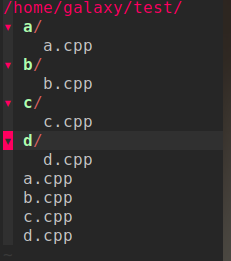

 查看24道真题和解析
查看24道真题和解析